UIC SAFE App: How to Stay Safe On Campus
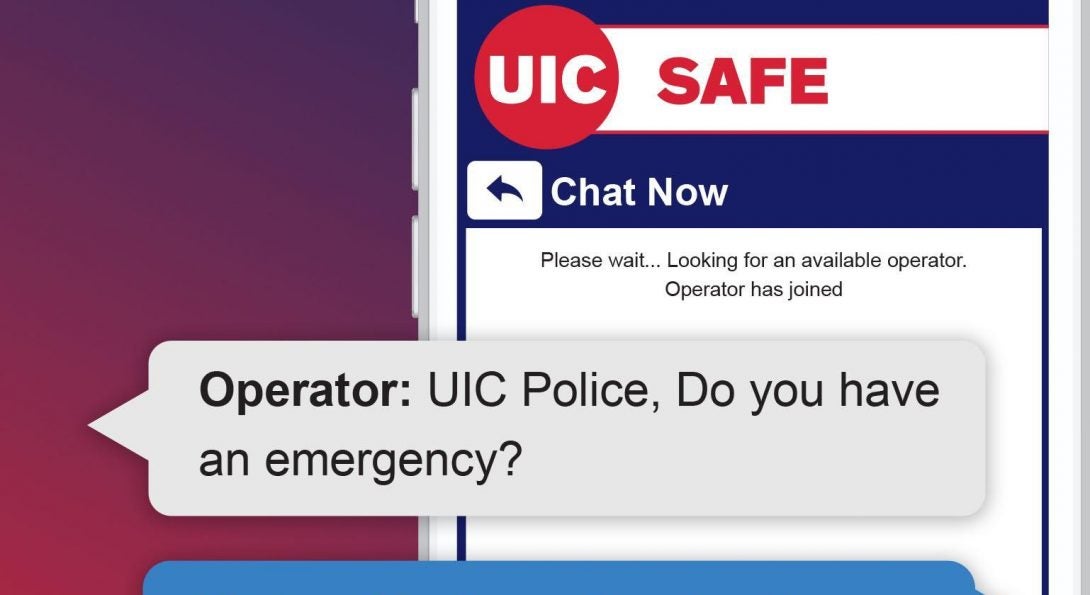
Hello UIC Students,
The Office of Preparedness & Response has re-launched the UIC SAFE App Version 2.0 to help students access safety resources and guides on campus. The UIC SAFE App is a one-stop security shop designed to assist students during a commute, when working alone, in cases of needing emergency help, and more. The purpose of the UIC SAFE App is to help build a culture of preparedness at UIC by using simple navigations.
The app consists of 7 key features:
- Panic Button: Quickly activate and call for help from your location.
- Report Light Outage: Notify facilities management of street light outages or area lights that aren’t working.
- Emergency Guides: Know who to call and what to do in an emergency.
- Report a Tip: Share tips or other information with authorities that will help solve crimes and create a safer community.
- Chat with UIC Police: Ask questions and get answers in real-time.
- Safe Commute: Learn about your options for a safer walk or ride.
- Work Alone: Let someone know where and when you’re working alone.
By utilizing the app, students can take safety precautions on campus while commuting from building to building. In order to maximize the efficiency of the app, make sure to complete your UIC safe profile, enable location services, and take advantage of the virtual buddy system. Please consider downloading the app and sharing the resource with your friends and classmates!
Check-out this video!: 5 tips to unleash the full potential of UIC SAFE App
- For iOS Devices: Go to Settings > Scroll down until you find “UIC SAFE” > Select “UIC SAFE” to access app settings > Select “Location” > Under “ALLOW LOCATION ACCESS” select “While Using the App.”
- For Android Devices: Go to “Settings” > Select “Apps” > Scroll down until you find “UIC SAFE” > Select “UIC SAFE” to access app settings > Select “Permissions” > Next to “Location,” slide the bar to the right to enable.
- Download the app from the App Store or Google Play > Log in with your NetID and password > Tap “Continue” > Tap “Register your UIC SAFE Profile” to register > Enable location services and push notifications for the app > Explore the app & try out its features > Stay UIC SAFE!
- Troubleshooting the Mobile App Most mobile app issues can be resolved by: Closing and restarting the app | Restarting the device | Reinstalling the app. For more information, go to ready.uic.edu
UIC SAFE App. Info PDF Sheet
Safety tips to navigate the campus
Navigating the campus at night?
When navigating the campus at night there are steps you can take to enhance your personal safety, including:
- Be aware of your surroundings and identify the safest route to your destination.
- Always avoid walking alone. Try to travel in groups, when possible.
- Look for the location of the nearest emergency call box (there are more than 2,000 across campus).
- Become familiar with university confines and the neighborhood and know how to navigate it safely.
- Walk on well-lit sidewalks and pathways.
- Do NOT use headphones or earbuds while walking; music can be a distraction from hearing an individual or a group approaching from behind.
- Stay sober. Those who are under the influence of drugs and alcohol can be more vulnerable to would-be thieves or predators.
- Whether you live on- or off-campus, it is important to remember to lock doors and windows when you are away.
- Always have a charged cell phone and emergency cash.
- Always have emergency contacts on you or in your mobile device.
- Remember — A crime-free campus requires that everyone report suspicious activity by calling the UIC Police and report conditions that make crime possible.
Safety Tips when coming to, or from, classes:
- Whether you’re parking on the street or in a city parking lot, be sure to lock your car.
- Keep all valuables out of sight.
- Always be aware of your surroundings. Self-awareness is crucial!
- Try to use “the buddy system” when exiting the building, particularly after dark.
- When walking to your vehicle, have your keys ready in hand.
- Notify friends or family of your whereabouts and plans.
- If you notice anything suspicious or potentially dangerous, please inform a staff member immediately. If you are in the parking lot area and in need of emergency assistance, call 911.
Other Important UIC Phone Numbers: Use your resources!
UIC Police (Emergency): 312-355-5555
UIC Police (Non-Emergency): 312-355-2890
UIC Night Ride: 312-996-6800 (Receive safe, evening transportation between 11:00 pm-7:00 am, 7 days a week)
Student Patrol Escort: 312-996-2830 (M-F 6:30am-11:00pm)
Dean of Student Affairs: 312-996-4857
Counseling Center: 312-996-3490
Counseling Center at 312-996-3490 and press “2” to speak with the Counseling Center After-Hours Crisis Counselor
Campus Advocacy Network: 312-413-8206 (Confidential sexual assault reporting and stalking resources)
Wellness Center: 312-413-2120 (Safety consultation)